Apple has officially announced its first processor designed specifically for the Mac, dubbed the M1. The M1 chip features an eight-core design alongside a powerful Neural Engine and GPU, offering dramatic efficiency and performance improvements for the Mac.
If you’re buying a new Mac today and are confused by Apple’s M1 chip option in the MacBook Air, MacBook Pro, and Mac mini, read along for all of the details on what you need to know.
Apple Silicon M1 chip
Apple first detailed its plans to transition the Mac lineup away from Intel back at WWDC. The Mac has used Intel processors since 2006, but the transition to Apple Silicon means that the Mac will be using Apple’s own processors. This is similar to the iPhone and iPad, where Apple uses its A-series processors.
When Apple controls the silicon in a Mac it can offer significantly better software optimization. In the case of the Mac, this means that macOS 11 Big Sur is optimized specifically for the M1 processor. By creating the silicon in-house, Apple has much more control over how well macOS and a Mac perform together. Even without touching on the technical specifications of the new M1 chip, the improved optimization in macOS should make for dramatic performance and reliability improvements.
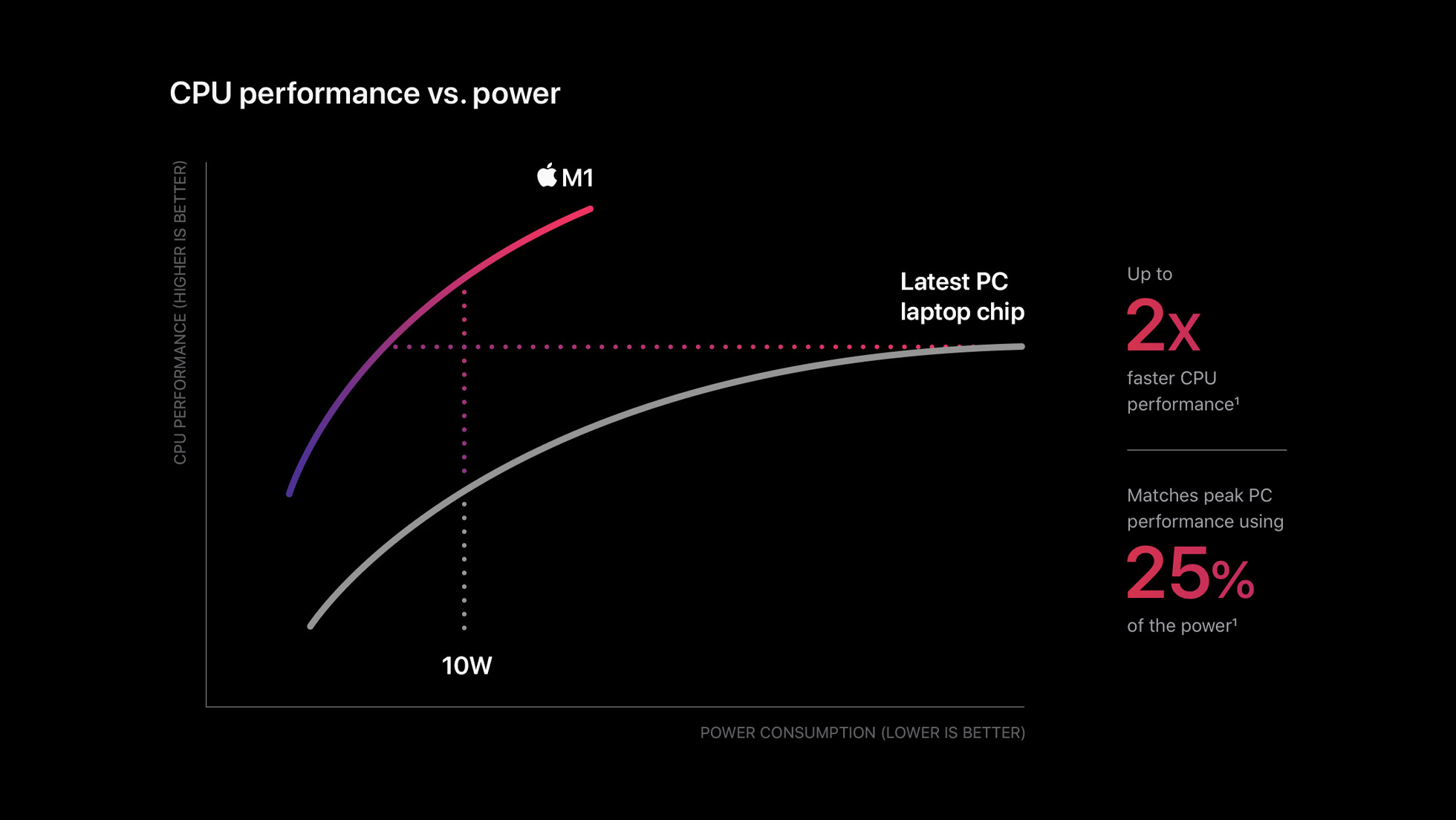
Using Apple Silicon in the Mac also means that the Mac can now run iPhone and iPad applications. While developers can opt-out of this, it means that you’ll be able to find iPhone and iPad applications in the Mac App Store for the first time.
- iPhone and iPad apps on the Mac through the Mac App Store
- Rosetta 2 translation allows you to run apps made for Intel Macs on Apple Silicon, and sometimes apps perform better in Rosetta with M1 than they do natively with Intel, Apple says.
- Universal apps are apps built for Apple Silicon and Intel processors and are downloadable from the Mac App Store or from the web.
When it announced the new M1 processor during a special “One more thing” event from Apple Park, Apple touted that it’s the “first chip designed specifically for the Mac.” It’s built using a 5-nanometer with 16 billion transistors, and Apple says it was designed “for Mac systems in which small size and power efficiency are critically important.”
As such, the M1 features industry-leading performance per watt. This is why the first Apple Silicon MacBook Air and MacBook Pro models are able to offer such notable improvements in battery life compared to their Intel predecessors.
The Apple M1 CPU
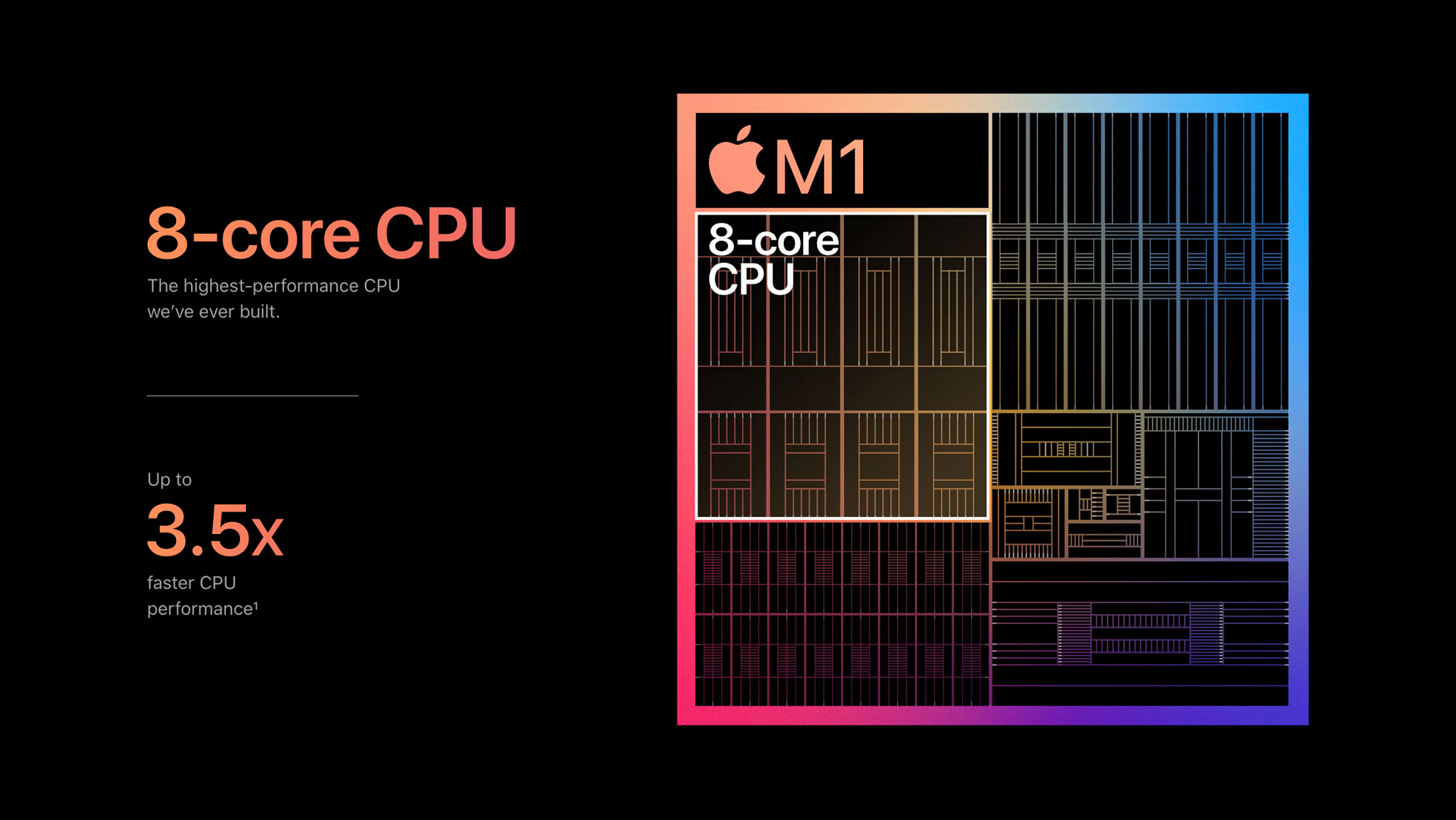
At the heart of the M1 chip is an 8-core CPU with four high-performance cores and four high-efficiency cores. The high-performance cores each provide industry-leading performance for single-threaded tasks, and Apple says they are “the world’s fastest CPU cores in low-power silicon.”
Interestingly, Apple says that the four high-efficiency cores deliver “outstanding performance at a tenth of the power.” In fact, the high-efficiency cores are so powerful themselves that they deliver similar performance to the dual-core Intel MacBook Air while being much more efficient.
In total, Apple says that the eight cores work together to provide “incredible compute power for the most demanding tasks and deliver the world’s best CPU performance per watt.” Early indications from experts are that the M1 chip will live up to the hype.
GPU
But the M1 doesn’t stop there: it also features up to an 8-core GPU, which can execute 25,000 threads concurrently. Apple says that this means the M1 can handle “extremely demanding tasks with ease.” According to Apple’s data, the M1 has the “world’s fastest integrated graphics in a personal computer” with 2.6 teraflops of throughput.

What does all of this mean for real-world usage? We’ll learn more once the first M1 Macs are available, but theoretically, it means that you’ll be able to do things like play Apple Arcade, edit videos, power a 6K external display, and more with ease.
The new MacBook Pro and Mac mini are both available exclusively with the 8-core GPU. The new MacBook Air can be specced to include a 7-core version or an 8-core version of the GPU. You can learn more about the limitation here:
Neural Engine
The M1 chip also brings Apple’s industry-leading Neural Engine to the Mac for the first time. The M1 Neural Engine features a 16-core design that can perform 11 trillion operations per second. Apple has used the Neural Engine in the iPhone and iPad since the A11 processor was introduced in 2017.
What kind of improvements can you expect with the Neural Engine? Think of the Neural Engine as something designed specifically for machine learning tasks. This includes things like video analysis, voice recognition, artificial intelligence, and much more.
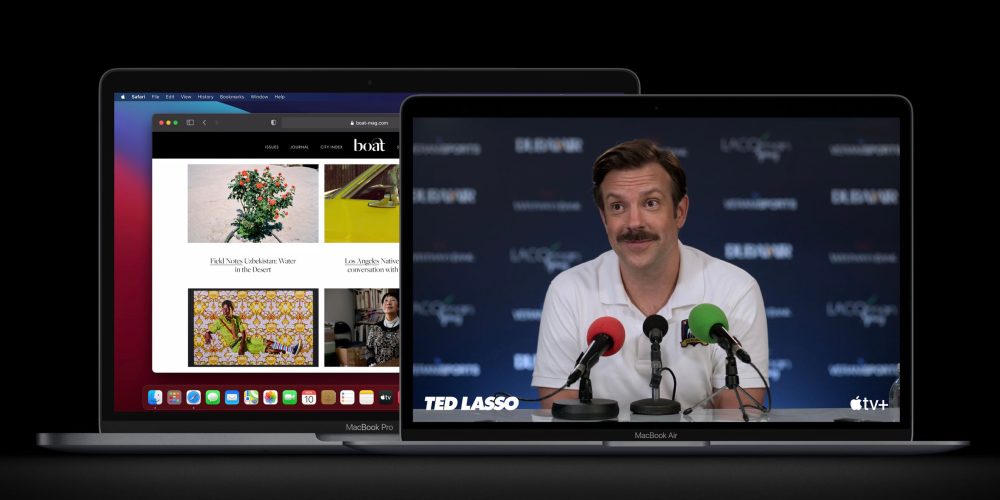
Many modern applications increasingly rely on machine learning for everyday tasks, so the Neural Engine in the M1 chip will play a very important role. It works in conjunction with the CPU and GPU to power your Apple Silicon Mac.
Unified memory and SSD performance
The new Apple M1 chip also includes a new unified memory architecture:
M1 also features a unified memory architecture that brings together high-bandwidth, low-latency memory into a single pool within a custom package. This allows all of the technologies in the SoC to access the same data without copying it between multiple pools of memory, further improving performance and efficiency.
And for SSD storage, Apple has included a new high-performance storage controller with AES encryption hardware for improved security and faster performance. In fact, Apple says the new M1-powered MacBook Air offers up to 2x faster SSD performance.
Secure Enclave and ISP
As expected, the M1 also features Apple’s Secure Enclave to handle things like Touch ID authentication and other security tasks. This isn’t the first time Apple has brought the Secure Enclave to the Mac, though. In previous Macs, Apple included the Secure Enclave in the T1 or T2 chip, but now it can be integrated directly into the M1.
Apple also says that the M1 chip packs the latest image signal processor for higher quality video with better noise reduction, as well as improved white balance and greater dynamic range. This is how Apple is claiming the new MacBook Air and MacBook Pro have better webcam quality, despite retaining the same 720p camera.
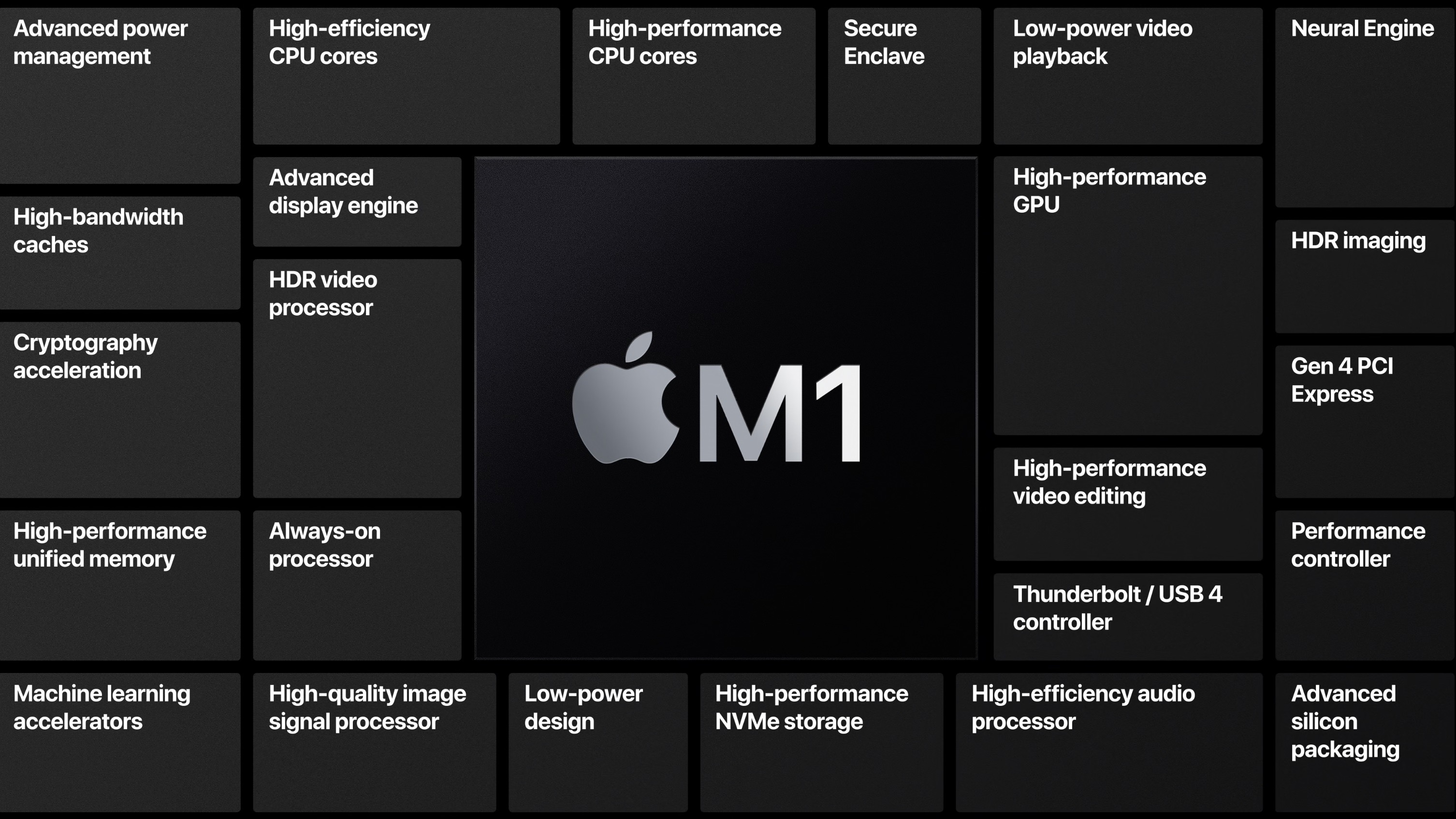
Apple M1 limitations
The new Apple M1 chip is not without limitations, which is to be expected since this is the first-ever chip designed by Apple for the Mac.
The first Macs to be powered by the M1 chip are the MacBook Air, Mac mini, and 13-inch MacBook Pro. You’ll notice that all three of these machines feature two USB-C ports that support USB 4 and Thunderbolt. It is likely a limitation of the M1 controller that it only supports two ports.
Secondly, you’ll notice that the M1 Macs max out at 16GB of RAM, while Intel Macs can go significantly higher. The same also applies to SSD storage, where M1 Macs are limited to 2TB but Intel Macs can go to 4TB and even beyond. Again, these are likely limitations of the M1 chip.
A chip family
Finally, Apple has said that the M1 chip is just the beginning of a “new family of chips designed specifically for the Mac.” Again, the new M1 processor is designed specifically for lower-power machines where efficiency is especially important.
Looking ahead, there is still a lot more to come in regards to the Apple Silicon transition for the Mac. Apple will build upon the M1 chip with more powerful and more versatile processors for the rest of the Mac lineup.
FTC: We use income earning auto affiliate links. More.

Check out 9to5Mac on YouTube for more Apple news:
The Link LonkNovember 12, 2020 at 03:36AM
https://ift.tt/3neQjwD
Everything you need to know about Apple’s new M1 chip for the Mac - 9to5Mac
https://ift.tt/2RGyUAH
Chips

No comments:
Post a Comment